This blog has been dead for years. My original site digitaldarknet.net is gone. I am tired. My current site will likely be next. The internet is no longer fun. It's all about money, self, and ego. I don't care about that shit. If you want to learn code or look at some digital art you can find me at DarkArtistry.com
Friday, October 7, 2022
Monday, November 25, 2019
Dig it, I'm still alive. Since this is, or was, a blog about open source graphic tools I might as well post a couple of my latest posts from my web-site. Honestly, I forgot about this blog.
Scribus Amazon Book Cover Tutorial
http://www.darkartistry.com/2019/11/scribus-1-5-5-book-cover-tutorial-video/
Flowblade Video Editing Tutorial
http://www.darkartistry.com/2019/11/flowblade-2-video-editor-video-tutorial-made-in-flowblade/
Linux For Artists and Designers
http://www.darkartistry.com/2018/12/linux-for-artists-and-designers/
And, a painting in Krita...
http://www.darkartistry.com/2017/01/krita-is-getting-to-be-a-painter-and-photoshop-killer/
Scribus Amazon Book Cover Tutorial
http://www.darkartistry.com/2019/11/scribus-1-5-5-book-cover-tutorial-video/
Flowblade Video Editing Tutorial
http://www.darkartistry.com/2019/11/flowblade-2-video-editor-video-tutorial-made-in-flowblade/
Linux For Artists and Designers
http://www.darkartistry.com/2018/12/linux-for-artists-and-designers/
And, a painting in Krita...
http://www.darkartistry.com/2017/01/krita-is-getting-to-be-a-painter-and-photoshop-killer/
Thursday, January 24, 2013
MacNote statusbar tool for Apple Notes
Are you looking for a simple and quick way to enter notes into the Apple's Notes.app application from the statusbar? Don't want the extra features of big note tools or really just like Apple's built in Notes app? Me too! So I wrote a little utility to allow quick note entry to the Notes.app! Simply select your account, local or otherwise, and you're all set.
DOWNLOAD MacNote SHA1: 574b36d5ff37cc971159c8445769e4df79804290
Requirements Mac OS X 10.8, might work on 10.7 (Lion)
ScreenShot
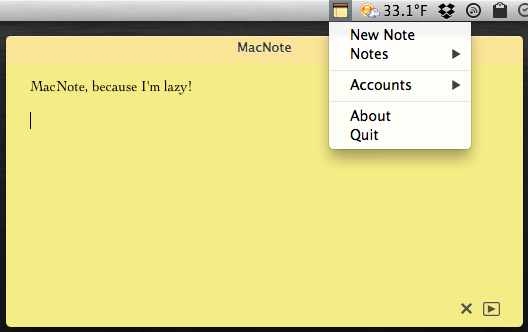
DOWNLOAD MacNote SHA1: 574b36d5ff37cc971159c8445769e4df79804290
Requirements Mac OS X 10.8, might work on 10.7 (Lion)
ScreenShot
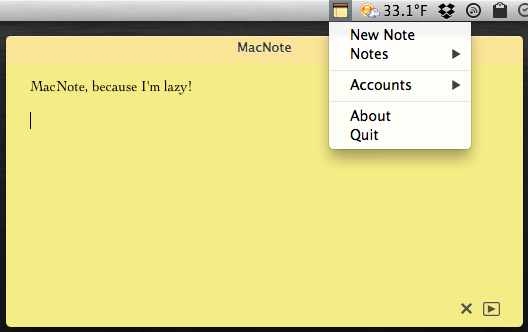
Wednesday, August 8, 2012
Gauge example in Inkscape (SVG)
If you're tasked with creating gauges for a dashboard and you want an example on how to do the graphics, I've create one in Inkscape. Inkscape is a free vector application if you are on a budget and can't afford Adobe Illustrator. I made this while getting a feel for a new dashboard I'll be working on at work and thought that I'd release it under Free Art License since I'm not going to use. Each part is in a layer and can be unlocked and edited how you see fit. I hope it's helpful to someone.
Download the file
Here's two versions, both are included by selected or deselecting layers. Here's what they look like.

Monday, August 6, 2012
Photoshop CS6 is pretty nice!
This is not a review, just a quick image I created in Photoshop CS6 Saturday. I haven't been real thrilled with Adobe's Photoshop updates over the last couple of years, but CS6 is worth the price... Still wish it was a little cheaper. It looks really nice though. I fancy darker themes.
Install MyPaint on Mountain Lion via Macports
I previously posted a way to run the Windows version of MyPaint on OS X in Wineskin, but If you're more interested in a faster more stable MyPaint and don't mind getting your hands dirty, and you have plenty of drive space, go the Macports route - it's really easy. I found this to be a better alternative to Wine. This guide is for Mountain Lion, but should work on previous versions. Not sure about 10.5 or lower though...
The first thing you need is XCode 4.4, which is free from the AppStore. Once XCode is installed open XCode and go into Preferences, Downloads tab and install the Command Line Tools.
Mountain Lion no longer includes x11 so you will need to download and install XQuartz. This is free also. Once that is finished download and install Macports.
Fire up the Terminal, which is in '/Applications/Utilities'.
Type the following to install a more Mac like theme for the program window:
sudo port install gtk-theme-switch
Go get some coffee and a sandwich... Once finished install the theme:
sudo port install gtk2-aurora
Once it's finished type: switch2
Select Aurora if it's not already selected.
Now it's time to install MyPaint, type:
sudo port install mypaint
Go take a nice nap... When you wake up hopefully it's finished loading and compiling everything including MyPaint.
To run MyPaint simply go into /Applications/Macports and click on MyPaint like any other Mac app.
So what's this Macports stuff anyway? Macports allows you to run Linux software on the Mac. It manages software dependencies and all the hard stuff like compiling everything. If you are familiar with Linux then you'll likely compare it to Apt or Yum package managers. If you're worried what it has done under the hood don't worry too much. It installs the majority of files in /opt keeping it fairly separated from the Mac file system. To uninstall you can simply delete the Macports files. A command to do this can be found here.
Enjoy
The first thing you need is XCode 4.4, which is free from the AppStore. Once XCode is installed open XCode and go into Preferences, Downloads tab and install the Command Line Tools.
Mountain Lion no longer includes x11 so you will need to download and install XQuartz. This is free also. Once that is finished download and install Macports.
Fire up the Terminal, which is in '/Applications/Utilities'.
Type the following to install a more Mac like theme for the program window:
sudo port install gtk-theme-switch
Go get some coffee and a sandwich... Once finished install the theme:
sudo port install gtk2-aurora
Once it's finished type: switch2
Select Aurora if it's not already selected.
Now it's time to install MyPaint, type:
sudo port install mypaint
Go take a nice nap... When you wake up hopefully it's finished loading and compiling everything including MyPaint.
To run MyPaint simply go into /Applications/Macports and click on MyPaint like any other Mac app.
So what's this Macports stuff anyway? Macports allows you to run Linux software on the Mac. It manages software dependencies and all the hard stuff like compiling everything. If you are familiar with Linux then you'll likely compare it to Apt or Yum package managers. If you're worried what it has done under the hood don't worry too much. It installs the majority of files in /opt keeping it fairly separated from the Mac file system. To uninstall you can simply delete the Macports files. A command to do this can be found here.
Enjoy
Saturday, June 2, 2012
MyPaint OS X Lion Install via Wineskin
MyPaint is an open source and free to use natural painting application similar to Painter. It’s really good, but unfortunately there isn’t a native port to the Mac. No fears, thanks to Wineskin it’s trivial to use it on your Macintosh. I created an easy to follow instruction to walk you through the process of created a Wine wrapper so you can run MyPaint on OS X, download it here.
Subscribe to:
Posts (Atom)


