
So anyway, this is my second pumkin carving ever! I'm getting better, I think... Happy Halloween.





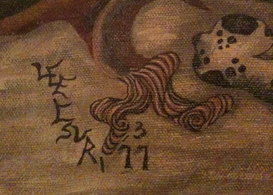



 I created an iPhone wallpaper awhile ago and the other day got a request for a desktop version. I created them last night and they can be downloaded here. The file includes most standard sizes, which can be sized down if needed, and I also included an iPhone version. The original iPhone wallpaper can be downloaded here.
I created an iPhone wallpaper awhile ago and the other day got a request for a desktop version. I created them last night and they can be downloaded here. The file includes most standard sizes, which can be sized down if needed, and I also included an iPhone version. The original iPhone wallpaper can be downloaded here. Last night my friend asked about easy game design and he doesn't have time for my first suggestion, Python... I would simply develop using PyGame, Twisted, Panda3d or Crystal Space . I'd use tools like Blender, Freyja , The Gimp, Inkscape, Pencil for design/animation and Kristal, Hydrogen, and Traverso for sound. These tools are all free or open ;)
That's way too much and all he really wants to do is create a RPG with as little programming as possible. I found this, RPG Maker XP , which looked cool, but it's missing a dll so I turned my attention elsewhere. I also found a resource page anyone who would be interested in this will find useful, which contained some commercial apps like Blitz Basic, which I played with when it was first released years ago. http://www.ambrosine.com/resource.html
Some that I personally liked an may even give a try I listed below, all free or open. I went through the resource to save you all time... Aren't I a nice guy?
Adventure Game Studio Create your own point-and-click adventure games, similar to the early 90's Sierra and Lucasarts adventures.
Byond Create or play free multiplayer games.
Clean Game Library Complete development system for 2D games (platform games, side scrollers), using the functional language Clean.
Dimension3 3D game "without content." Create 3-D games by changing the engine, Mac.
Legendary Tales Engine and Editor, two Windows programs for creating and playing state of the art text based fantasy RPGs.
Reality Factory In conjunction with other tools - allows you to create 1st and 3rd person perspective games without programming!
Wintermute Engine Development Kit is a set of tools for creating and running graphical “point&click” adventure games, both traditional 2D ones and modern 2.5D games (3D characters on 2D backgrounds).
As always, have fun!

