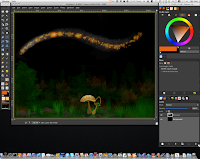I recently decided to write a book, just for fun of course as I’m not the greatest writer in the world, but I am a software junkie, and I really wanted to see the tools available to me. The obvious thing to do was to search for “book authoring” software. It took some time, but I found a fair amount of products for Macintosh and Windows, most were affordable at around $25.00 to $100.00.
Linux was an odd man out with only two products within the search criteria. I found StoryBook, which looked promising and even has a Windows version available. Unfortunately, I’m currently running OS X, which is the primary focus of this article. Luckily there is another open source product that runs on all three platforms called Celtx. With Celtx you can write a Novel or even a movie script with similar features to the commercial products I found.
I then tried all the big guys, Scrivener, StoryMill, Ulysses, Stoyist, CopyWrite, WriteItNow, etc... Honestly, they all were good. I liked StoryMill the best because it had a cool timeline feature and a nice layout, but they all had strong and weak points. I suppose it will come down to personal preference and style that will make the decision for users, but for me I had to ask, do I really need to buy these tools?
At this point, I searched for some word processors and found a few of these as well. Bean is a superb editor with great features. The best part, it’s free and open source. It’s a great alternative to Apple’s Pages product if you’re on a budget. For Windows and Linux, I found Abiword to be a really nice tool. I had used it for years on Linux before switching to OS X this year. There is an OS X binary, but it’s outdated.
I'd like to make a quick note on Open Office, KOffice, and MS Office. These tools are heavy and I really don’t like writing with them. Open Office is an awesome project, and it would be my first choice if I had no other. The writing tools are good and they all have great features so again it’s a matter of choice. I do love iWork. I think Pages is the best Office word processor I have ever used, and it works well for creative writing.
Pages is a solid editor with all the features I need to write, like word count, proofreading, and full screen writing. Not only does Pages have an awesome toolset built in, but OS X has the best Spelling, Dictionary and Thesaurus software I have ever used, and it's easily accessible by right clicking on a highlighted word. What makes this even more useful is that the dictionary tool can be used outside of the editor so you’re not limited to using it inside Pages.
I also use the Omniweb browser, which uses another OS X utility named Summary to summarize web pages. Omniweb has become a great tool for research, and the tabs are unobtrusive. I can summarize and paste the text into Pages or a note application very quickly. With web-sites like Wiki and Behind The Name the internet can be your greatest tool.
The last thing I looked for was a note taking and organizational software. Some people like mind mapping tools like Free Mind, but I dislike them all. I prefer simplicity so after testing a plethora of note tools. I finally found one that I really liked called Notational Velocity. Apple includes a sticky note application for post it like notes on the desktop and it’s was no worse than the others I tested. I honestly saw no benefit to using a third party post it over Apple’s. Between these two tools, my note taking is covered.
If you prefer something a little more powerful I would suggest trying Evernote. You're able to sync notes from your external devices like smart phones, and It has exceptional organization and multimedia features, including voice notes. Evernote reminds me of Journlr, but Journlr appears to no longer be in development and it’s not clear if updates will be released for future OS X releases. Sad, it’s a really superb product.
My preference for writing on the Macintosh is use the preexisting tools in the OS, use simple and solid open tools, and find a great word processing you enjoy working in. You don’t need expensive creative software.
Here are a few applications worth mentioning that I omitted if you’re interested.
Ommwriter (Dāna I & II) Dāna is a distraction free full screen text editor. It comes in a free and pay version. Pay version includes more music and themes.
Chandler Is a powerful notebook with tons of features.
Slidepad Note tool which is hidden from view until needed.
ClipMenu Clipboard history. Record 8 clipboard types, from plain text to image.
Amazon Self Publish Publish your book on Amazon Kindle.