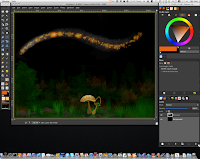
If you are looking for an open source natural paint application why not use Gimp? MyPaint is good, but it doesn't run on OS X and it requires you to use multiple software packages to accomplish some tasks. Gimp works very well as a paint app, but it lacked brushes and tools to really make it shine. You could spend time making them yourself or now you could get Gimp Paint Studio. These assorted brushes, tools, textures make Gimp a full featured painting tool and you still have all the great features of a high end photo editor. Best part of all, it's free to use and contribute so what are you waiting for?
For Macintosh installation just move all contents of the zip to:
/Users/YOUR_USER_NAME/Library/Application Support/Gimp/
Launch the GIMP.
Go to
Edit->Preferences->Image Windows/Mouse Pointers
disable the “Show brush outline” option and make sure you have “checked” or enabled the “Show pointer for paint tools”. This will increase the speed of brushes when you are painting.
Go to
Edit->Preferences->Toolbox
Enable the three options.
Go to
Edit->Preferences->Tool options/Paint options shared between tools
Disable the three options.


No comments:
Post a Comment